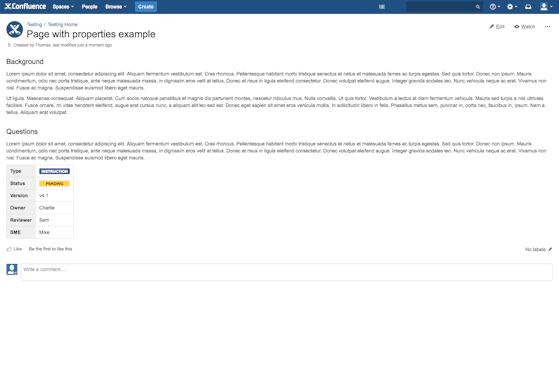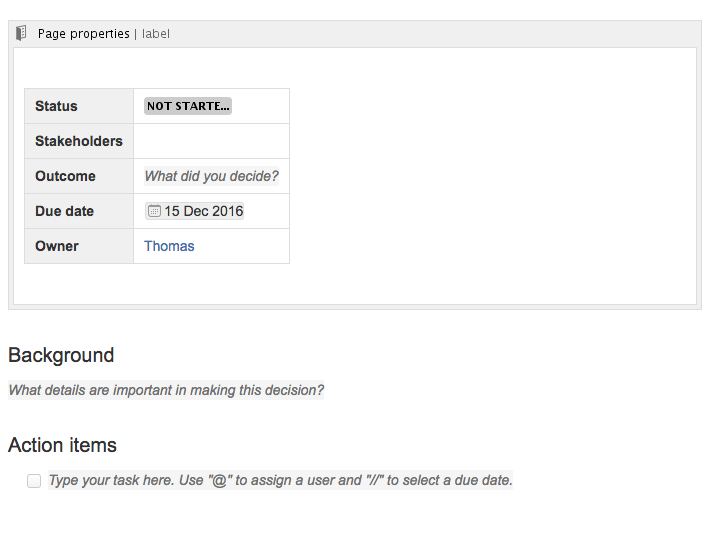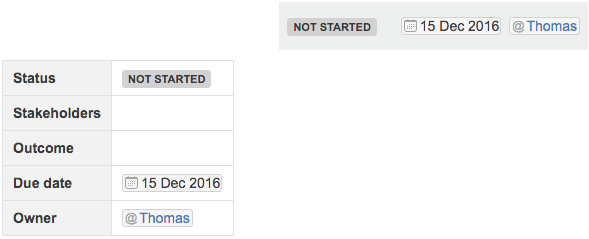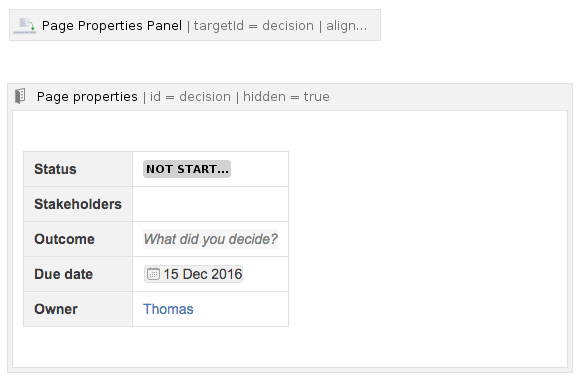User's guide
Summary
The 'Page Properties Panel' macro can be used on any page containing an Atlassian Confluence 'Page Properties' macro.
Example
Edit mode 'Decisions' page using 'Page Properties Panel'
View mode using 'Page Properties Panel'
Positioning
The 'Page Properties Panel' offers an alignment parameter and gives you left, centre and right alignment options. It will be rendered where it is positioned on the page. E.g., if you put the macro right on top, the 'Page Properties Panel' will be shown on top regardless of where the targeted page properties macro is on the page.
Style
The style option 'formal' allows the output of both, keys and values, and the style 'grey' will only show the values. Hovering over a value will show the key as a tooltip when using the 'grey' style.
Visibility
If you choose the 'hidden' option for your 'Page Properties' macro, only the 'Page Properties Panel' will be shown.
Targeting a specific properties table
By default the 'Page Properties Panel' will target the first page properties macro wrapped table it finds on the page.
Using the ID of a page properties macro you can target a specific page properties macro.